帮您处理win8系统图标上盾牌去除的方案??
很多对电脑不熟悉的朋友不知道win8系统图标上盾牌去除的问题如何解决,虽然win8系统图标上盾牌去除的少许解决办法,所以小编就给大家准备了win8系统图标上盾牌去除的具体解决方法。只用你按照1、打开记事本,然后复制以下代码到记事本中; 2、另存为 .BAT文件;的方法即可解决,接下来小编就给大家带来win8系统图标上盾牌去除的具体解决流程。
不想自己制作的也可以下载“win8盾牌去除工具,win8去盾牌补丁”
1、打开记事本,然后复制以下代码到记事本中;
reg add "HKEY_LoCAL_MACHinEsoFTwAREMicrosoftwindowsCurrentVersionExplorershell icons" /v 29 /d "%systemroot%system32imageres.dll,197" /t reg_sz /f
reg add "HKEY_LoCAL_MACHinEsoFTwAREMicrosoftwindowsCurrentVersionExplorershell icons" /v 77 /d "%systemroot%system32imageres.dll,197" /t reg_sz /f
taskkill /f /im explorer.exe
attrib -s -r -h "%userprofile%AppdataLocaliconcache.db"
del "%userprofile%AppdataLocaliconcache.db" /f /q
start explorer
+
2、另存为 .BAT文件;
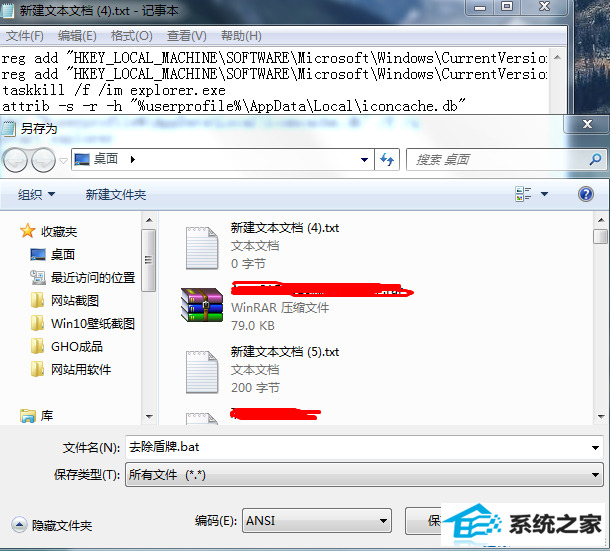
3、然后右键以管理员身份运行即可
ps:过程中会重启资源管理器,桌面会消失一会!
帮您处理win8系统图标上盾牌去除的方案?
发布时间:2015-09-16 17:43:17
浏览次数:
